12 Best Free Competitor Analysis Tools for 2026
Knowing what your competitors are doing shouldn't be a mystery or a budget-breaking task. For founders, marketers, and product managers, understanding your rival's strategy is critical. Guessing leads to wasted time and missed opportunities. The right intelligence helps you find market gaps, validate your ideas, and build products customers actually want.
This guide gets straight to the point. We've compiled a list of the best free competitor analysis tools, cutting through the noise to show you exactly how to get actionable insights without spending a dime. Forget generic feature lists. We'll show you practical ways to use each tool for real-world scenarios.
Inside, you will find:
- Detailed Tool Breakdowns: We explore twelve powerful platforms, from SEO giants like Semrush to specialized tools like the Meta Ad Library.
- Honest Pros and Cons: Every tool has strengths and weaknesses. We give a clear-eyed view of what each one does best.
- Actionable Examples: Learn precisely how to use each tool to uncover competitor traffic sources, analyze ad campaigns, or deconstruct their tech stack.
Each review includes screenshots for visual clarity and direct links to get you started immediately. Our goal is simple: to give you a toolkit that helps you stop guessing and start making data-driven decisions. Let’s explore the free resources that can give you a powerful competitive edge.
1. Proven SaaS
Best for: Finding validated SaaS ideas by tracking competitor ad spending.
Proven SaaS offers a unique angle on competitor analysis by focusing on a key indicator of success: advertising spend. It uses AI to analyze public data from the Meta Ad Library and connect ad campaigns to specific SaaS companies. This uncovers which competitors are confidently investing real money (often $10K+ per month) in advertising—strong evidence of a profitable market. For new founders, this turns competitor analysis into a powerful validation engine.
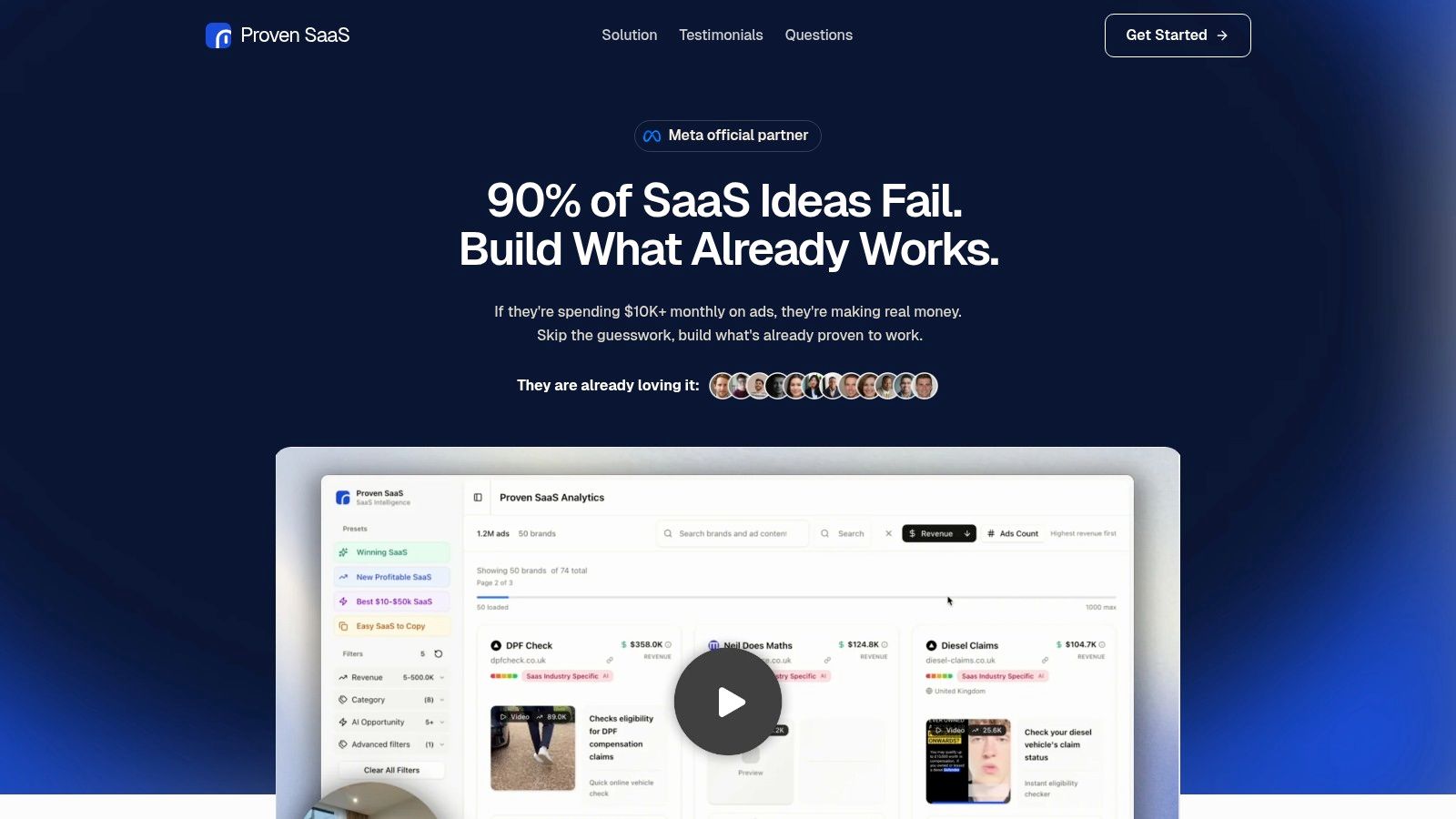
What sets Proven SaaS apart is its laser focus on actionable intelligence. Instead of just showing you a list of competitors, it estimates their monthly revenue based on ad spend and tracks their growth signals. This allows you to quickly sift through the noise and identify SaaS ideas with proven demand. The platform is designed for speed, helping you find a validated idea on day one and build your product with confidence. This makes it one of the best free competitor analysis tools for de-risking a new software venture.
Key Features & Analysis
| Feature | Description | Use Case Example |
|---|---|---|
| Ad Spend Intelligence | Tracks Meta ad spend to identify successful SaaS competitors. | An indie hacker filters for SaaS companies spending over $20,000/month on ads in the project management space to find profitable sub-niches. |
| AI-Powered Revenue Estimates | Uses AI to connect ad spend with estimated monthly revenue. | A product manager compares revenue estimates for three potential product ideas to prioritize the one with the strongest market validation. |
| Real-Time Growth Tracking | Monitors changes in ad campaigns to signal which niches are growing. | A marketer sees a competitor suddenly increase their ad spend, indicating a successful new campaign to analyze. |
| Instant Profit Ratings | Assigns clear ratings (e.g., "Hot") to SaaS ideas based on their ad profitability. | A founder scans 50 SaaS ideas and focuses their research on the top 5 rated as "Hot" or "Profitable." |
Pros & Cons
- Pros:
- Data-Backed Validation: Insights come from real ad spend, a strong signal of market demand.
- Speed to Insight: Helps users find and validate ideas extremely quickly.
- Niche Discovery: Excellent for uncovering emerging SaaS niches where competitors are already succeeding.
- Reduces Guesswork: Replaces speculation with data about what is already working.
- Cons:
- Estimated Figures: Revenue and profit data are intelligent estimates, not exact financial reports.
- Ad Spend Focus: Less useful for analyzing competitors who rely only on organic growth channels like SEO.
Website: https://proven-saas.com
2. Similarweb
Best for: Getting a quick overview of any website's traffic and where it comes from.
Similarweb is the go-to platform for high-level traffic intelligence. While many tools focus on SEO, Similarweb provides a broader view of a competitor's online performance, including direct traffic, referrals, and social media sources. Its strength is benchmarking your performance against others in your market.
The free version provides a powerful snapshot. You can see a website's global rank, traffic overview, and key metrics like bounce rate and pages per visit. This is invaluable for getting a quick read on a competitor's digital health.
Key Features & Use Cases
- Traffic Source Analysis: See a breakdown of traffic sources (Direct, Search, Social, etc.). For example, if a competitor gets 70% of their traffic from "Search," you know their SEO game is strong.
- Audience Demographics: Get a glimpse of a competitor's audience geography. This helps confirm if you are both targeting users in the same countries.
- Top Referring Sites: Discover which websites send the most traffic to your rivals. This is a goldmine for finding potential partners or backlink opportunities. For example, if a major blog sends them traffic, you could try to get featured there too.
> Pro Tip: Use the "Compare" feature to benchmark your website against two competitors for free. This visualizes market share differences and provides immediate context for your performance.
Pros and Cons
| Pros | Cons |
|---|---|
| Strong Traffic Estimation: Excellent for getting a quick sense of a competitor's website traffic. | Limited Free Data: Key details like specific keywords are behind a paywall. |
| Broad Market View: Offers insights beyond just SEO, covering multiple digital channels. | Accuracy on Smaller Sites: Data can be less reliable for new or low-traffic websites. |
| User-Friendly Interface: The dashboard is clean and makes complex data easy to understand at a glance. | Trial to Paid Push: The platform heavily encourages upgrading to a paid plan. |
This tool is essential for an initial competitive landscape analysis. You can learn more about how to leverage traffic data for strategic positioning.
Website: https://www.similarweb.com/
3. Semrush
Best for: Deep analysis of a competitor's SEO and Google Ads strategy.
Semrush is an all-in-one digital marketing suite, but its free account offers some of the best tools for keyword and advertising intelligence. It excels at uncovering the exact search terms your competitors rank for and the ads they are running, giving you a granular view of their digital strategy.
The free plan provides a limited number of daily searches, which is perfect for doing focused research on your top competitors without a subscription.
Key Features & Use Cases
- Keyword Gap Analysis: Compare your site against a rival's to find valuable keywords they rank for that you don't. For instance, you might discover they rank for "project management template," a content idea you can now pursue.
- Advertising Research: Analyze a competitor's live Google Ads copy. This helps you understand their messaging and special offers, informing your own paid strategy.
- Backlink Gap: Find websites that link to your competitors but not to you. This provides a ready-made list of outreach targets for building your website's authority.
> Pro Tip: Sign up for a free account and use your 10 daily credits strategically. Focus on one competitor per day to do a deep dive into their top organic keywords before your credits reset.
Pros and Cons
| Pros | Cons |
|---|---|
| Deep, Granular Data: Provides highly specific keyword, backlink, and advertising data. | Complex Interface: The sheer number of tools can be overwhelming for new users. |
| All-in-One Platform: Covers a massive range of SEO, PPC, and content marketing needs. | Limited Free Access: The most powerful features are heavily restricted. |
| Excellent Data Accuracy: Widely trusted for its reliable and frequently updated data. | Confusing Trial Offers: Navigating the free account versus the trial options can be tricky. |
This tool is a powerhouse for tactical SEO and PPC competitor research, allowing you to deconstruct and improve upon your rivals' successful strategies.
Website: https://www.semrush.com/kb/140-how-much-does-semrush-cost?utm_source=openai
4. SpyFu
Best for: Reverse-engineering a competitor's entire Google Ads history.
SpyFu is a powerhouse for analyzing paid and organic search strategies. Its unique strength is its deep historical data, allowing you to see which keywords a competitor has been bidding on for over a decade. This provides an unparalleled look into the evolution of their SEO and PPC campaigns.
The free version offers a generous number of searches. You can instantly see a competitor's estimated monthly ad spend, their most profitable keywords, and the exact ad copy they've used. This is invaluable for understanding the proven tactics of established players.
Key Features & Use Cases
- Paid Keywords and Ad Variations: See every keyword a competitor has ever bought on Google. For example, you can see if they are bidding on "CRM for small business" and what their ad says to attract clicks.
- Organic Rankings History: Track a competitor’s ranking history for specific keywords to identify their core SEO focuses and see which content topics have worked for them long-term.
- Backlink Outreach Data: Uncover the backlinks that help your competitors rank. You can filter by keyword, helping you find relevant sites to target for your own link-building.
> Pro Tip: Use the "Kombat" feature to see which keywords you rank for that your competitors don't (and vice versa). This is a quick way to identify untapped keyword opportunities.
Pros and Cons
| Pros | Cons |
|---|---|
| Excellent Depth of PPC History: Provides extensive historical data on Google Ads campaigns. | Dense Interface for New Users: The amount of data can be overwhelming for beginners. |
| Actionable SEO Insights: Easily find competitor backlinks and top-ranking organic keywords. | Free Use is Capped: Heavy research will require a paid plan to avoid daily limits. |
| Unlimited Data on Paid Plans: Paid tiers offer unlimited searches and data exports. | Focus is Primarily on Google: Lacks deep insights into social media or other channels. |
SpyFu is essential for deconstructing a competitor's search marketing playbook without spending your own budget on testing.
Website: https://www.spyfu.com/freeaccount?utm_source=openai
5. Ubersuggest (Neil Patel)
Best for: A simple, user-friendly tool for SEO beginners and small businesses.
Ubersuggest is an all-in-one SEO platform that makes competitor insights accessible to everyone. It combines keyword research, competitor analysis, and site audit features into a single, straightforward interface, making it one of the best free competitor analysis tools for those new to SEO.
The free version offers a generous number of daily searches, allowing you to analyze competitor domains to uncover their top keywords and most successful content. It's perfect for startups or marketers who need actionable data without an expensive subscription.
Key Features & Use Cases
- Competitor Top Pages & Keywords: Enter a competitor's domain to see their highest-traffic pages. For example, you might find their blog post on "10 Ways to Improve Team Productivity" gets 5,000 visits a month, giving you a proven topic to create content about.
- Keyword Suggestions: Its keyword research tool provides search volume and difficulty data, helping you find easier-to-target alternatives to your competitor's keywords.
- Backlink Analysis: Discover who links to your competitors. The free tier shows you the source domain, which is great for building a targeted link-building campaign.
> Pro Tip: Use the "Keywords by Traffic" report for a competitor's domain. Filter by position (e.g., 1-10) to see their most valuable keywords and prioritize creating superior content for those same terms.
Pros and Cons
| Pros | Cons |
|---|---|
| Excellent Value: Provides a significant amount of free data and has very affordable paid plans. | Smaller Data Index: Its databases are less extensive than premium tools like Ahrefs. |
| Beginner-Friendly Interface: The platform is incredibly easy to navigate, with clear visuals. | Noisy Backlink Data: The backlink data can sometimes include lower-quality links. |
| All-in-One Tool: Combines keyword research, competitor analysis, and rank tracking in one place. | Daily Search Limits: The free version has daily limits that can be restrictive. |
This tool is ideal for quick keyword and content gap analysis, giving you the core data you need without overwhelming you.
Website: https://neilpatel.com/ubersuggest/
6. Moz (Moz Pro + free tools/MozBar)
Best for: Evaluating a website's SEO authority directly in your browser.
Moz is a giant in the SEO world, and its free MozBar browser extension is one of the best tools for evaluating website authority. The platform is known for its Domain Authority (DA) metric, an industry-standard benchmark for estimating a site's ranking potential.
The power of Moz lies in its ability to bring SEO metrics directly into Google's search results. With the MozBar, you can instantly see the DA of any competitor, providing immediate context for how hard it will be to outrank them.
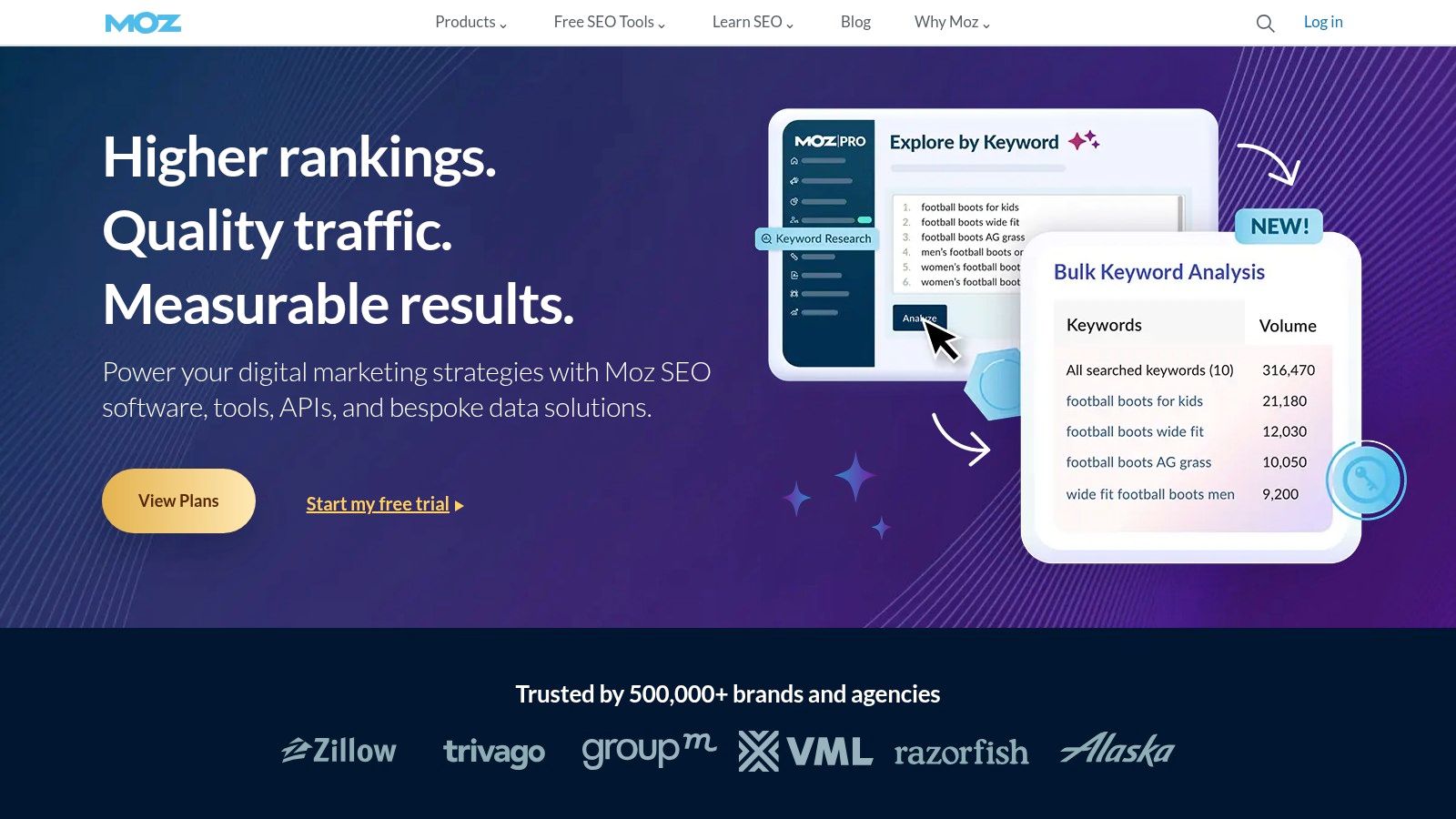
Key Features & Use Cases
- SERP Analysis with MozBar: The free browser extension overlays DA scores directly on search results. Use this to quickly assess the SEO strength of top-ranking competitors for any keyword. For example, if all top results have a DA above 70, you know it's a very competitive keyword.
- Link Explorer: With a free account, you get a limited number of searches per month to analyze a competitor's backlinks. This is perfect for discovering their most authoritative links.
- Keyword Explorer: Get a handful of free searches to discover keyword ideas and analyze their difficulty, helping you find less competitive long-tail alternatives.
> Pro Tip: Install the MozBar and search for your main product category. The instant DA scores for the top 10 results will give you a clear benchmark for the SEO authority required to compete.
Pros and Cons
| Pros | Cons |
|---|---|
| Industry-Standard Metrics: Domain Authority (DA) is a widely recognized metric for site strength. | Limited Free Queries: The number of reports you can run is strictly capped each month. |
| Convenient SERP Overlay: The MozBar provides instant competitive insights in your browser. | Smaller Backlink Index: Its link database can be less comprehensive than some competitors. |
| Generous Free Account: The free community account offers valuable access for an SEO tool. | Full Features Gated: Deeper analysis requires a paid plan. |
This tool is indispensable for an initial SEO-focused competitive analysis. You can learn more about how to use this data to evaluate market viability.
Website: https://moz.com
7. BuiltWith
Best for: Seeing the technology a competitor uses to run their website.
BuiltWith is a technology profiling tool that reveals the software and plugins a website is built on. It’s one of the best free competitor analysis tools for understanding a rival's tech stack, from their e-commerce platform to their advertising and analytics tools.
The free version is perfect for individual lookups, instantly giving you a detailed report on any domain. For example, you can see if a competitor uses Shopify for e-commerce, HubSpot for marketing automation, and Intercom for live chat. This helps you understand their operational choices and discover tools you might want to adopt.
Key Features & Use Cases
- Technology Stack Detection: Instantly see a competitor’s CMS (e.g., WordPress), analytics tools (Google Analytics), and advertising networks. This helps you map their marketing technology.
- Identify Sales & Marketing Tools: Discover if a competitor is using specific CRM or A/B testing software, revealing their investment in customer engagement.
- Lead Generation & Prospecting: Sales teams can identify websites using a specific technology (e.g., a competitor’s product) and target them with a better alternative (a paid feature).
> Pro Tip: Look for recently added or removed technologies in a competitor's profile. A switch from one analytics tool to another can signal a strategic shift you should be aware of.
Pros and Cons
| Pros | Cons |
|---|---|
| Fast & Accurate Data: Provides a comprehensive list of a site's technology stack almost instantly. | Limited Free Use: Advanced features like list building and trends require a paid plan. |
| Actionable Prospecting Insights: Excellent for sales teams to identify technology-based leads. | High Cost for Bulk Data: Pricing can be steep for small businesses needing large lists. |
| Simple, Focused Interface: The tool does one thing extremely well and presents the info clearly. | No Performance Metrics: It only shows what tech is used, not how effective it is. |
This tool is essential for a technical and marketing stack analysis, helping you gauge a competitor's sophistication.
Website: https://builtwith.com/plans?utm_source=openai
8. Owler
Best for: Tracking a competitor's business news, funding, and press releases.
Owler shifts the focus from website traffic to company intelligence, making it an excellent free tool for tracking business-level news. Instead of marketing metrics, Owler provides a curated feed of news, press releases, and blog mentions for companies you follow. This is ideal for staying informed about a competitor's funding, acquisitions, and leadership changes.
The free version allows you to follow a set number of competitors and receive real-time alerts. It also crowdsources data like revenue estimates and employee counts, offering a quick snapshot of a company’s operational scale.
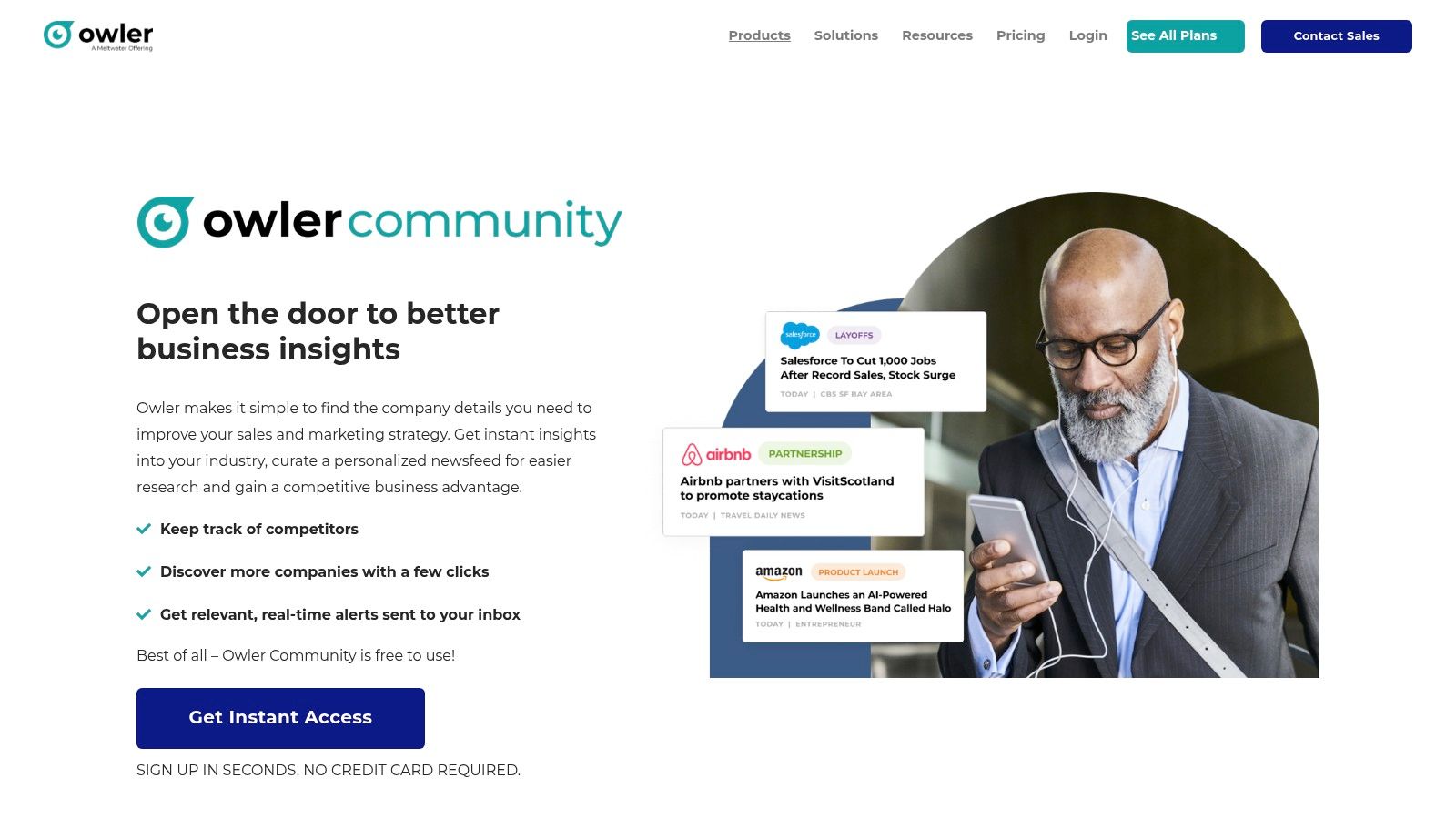
Key Features & Use Cases
- Real-Time Competitor Newsfeed: Follow competitors to monitor all their public announcements. For example, you can get an alert when a rival launches a new product or secures a major partnership.
- Company Profile Snapshots: Quickly access high-level information like estimated revenue, headcount, and funding history for preparing for a sales call.
- Competitor Discovery: Owler’s algorithm suggests similar companies based on your industry, helping you uncover new or indirect competitors you may have missed.
> Pro Tip: Set up daily or weekly email alerts for your top three competitors. This automates the monitoring process, ensuring you never miss a critical business move.
Pros and Cons
| Pros | Cons |
|---|---|
| Excellent for Business Intelligence: Focuses on company news and funding, not just web metrics. | Data Can Be Speculative: Revenue and headcount figures are often estimates. |
| Simple, Actionable Alerts: The email alerts are easy to digest and keep you informed. | Limited Free Plan: The number of companies you can follow is restricted. |
| Accessible for Non-Marketers: Great for sales, partnerships, and executive teams. | Relies on Community Input: Data quality depends on community contributions. |
Owler is a must-have for ongoing competitive monitoring beyond just marketing performance.
Website: https://www.owler.com/owler-community?utm_source=openai
9. Crunchbase
Best for: Understanding a competitor's funding, investors, and corporate structure.
Crunchbase shifts analysis from website metrics to business intelligence. It’s the go-to resource for tracking private company data, including funding rounds, investors, acquisitions, and key leadership changes. This makes it one of the best free competitor analysis tools for understanding the corporate health of your rivals.
The free account provides a wealth of information. You can quickly see a competitor's funding history, identify their key investors, and map out their market presence, offering a strategic view that traffic-based tools miss.
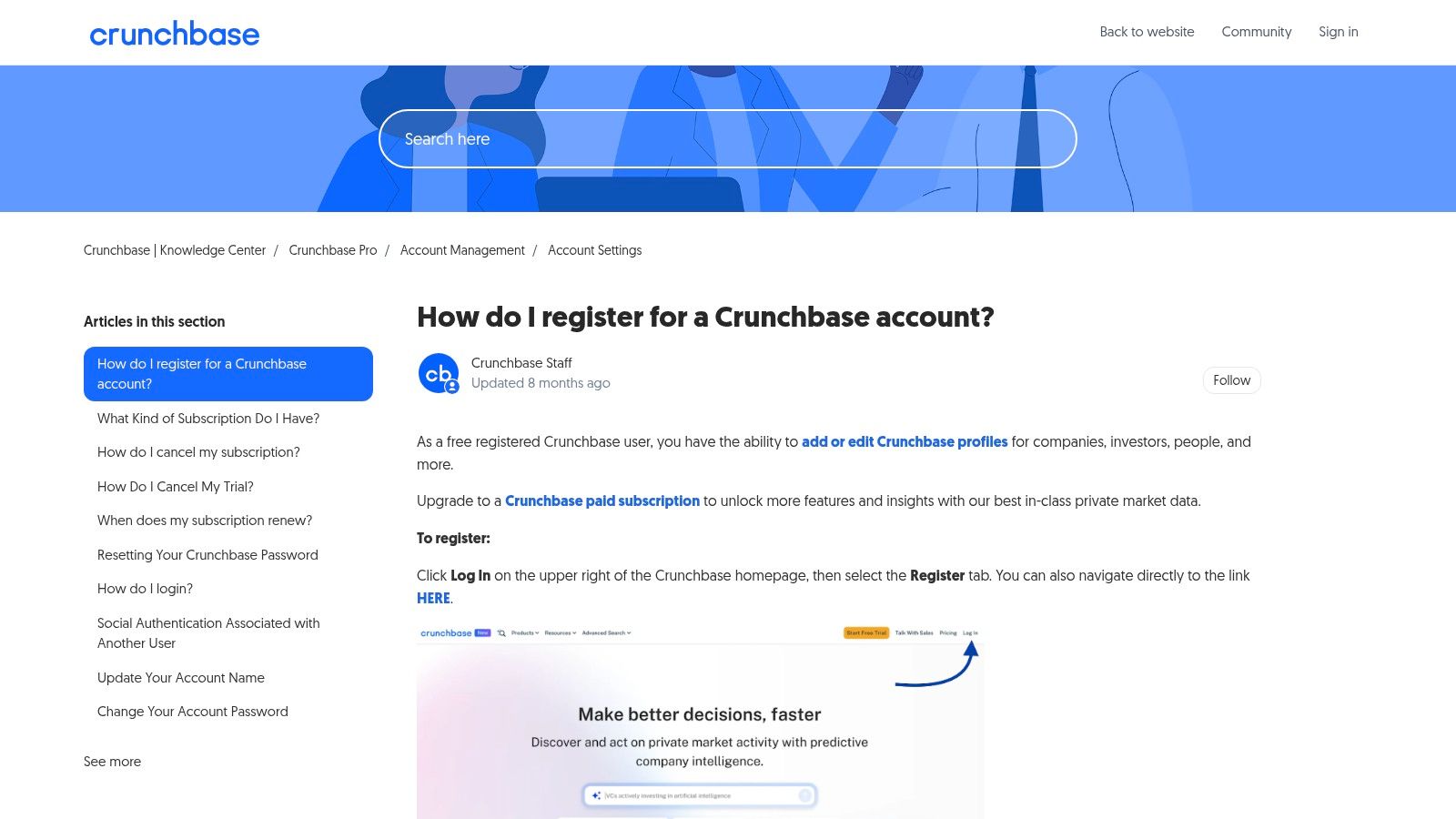
Key Features & Use Cases
- Funding & Investor Data: See how much capital a competitor has raised. For example, knowing a rival just raised $10 million can signal a major upcoming marketing push or product expansion.
- Acquisition Information: Track which companies your competitors are acquiring. This reveals their expansion strategy and the key players in your niche.
- Leadership Insights: Identify the key decision-makers at a competitor company. This is invaluable for B2B sales or partnership outreach.
> Pro Tip: Use Crunchbase to discover emerging, well-funded competitors that may not yet have a significant digital footprint but could be a threat in the future.
Pros and Cons
| Pros | Cons |
|---|---|
| Authoritative Startup Data: Excellent for tracking startups, funding, and investment trends. | Limited Free Search: The free plan returns only a few results per search. |
| Broad Market Intelligence: Goes beyond SEO to provide deep business and market context. | Restricted Exports: Saving data requires a paid plan. |
| Great for B2B/SaaS: Invaluable for understanding the corporate landscape of software companies. | US-Centric Focus: Data is most comprehensive for US-based companies. |
This platform is crucial for market validation and strategic planning. Understanding your competitors' funding is a key step when you learn how to find product-market fit.
10. Google Trends
Best for: Comparing brand popularity and identifying market seasonality.
Google Trends is an essential, 100% free tool for understanding market demand over time. It shows the search popularity of brands, products, or topics, making it perfect for gauging brand awareness, tracking marketing campaign impact, and identifying seasonal trends.
Its core strength is simplicity. In seconds, you can compare the search interest in your brand versus several competitors, revealing who is capturing the most attention online.
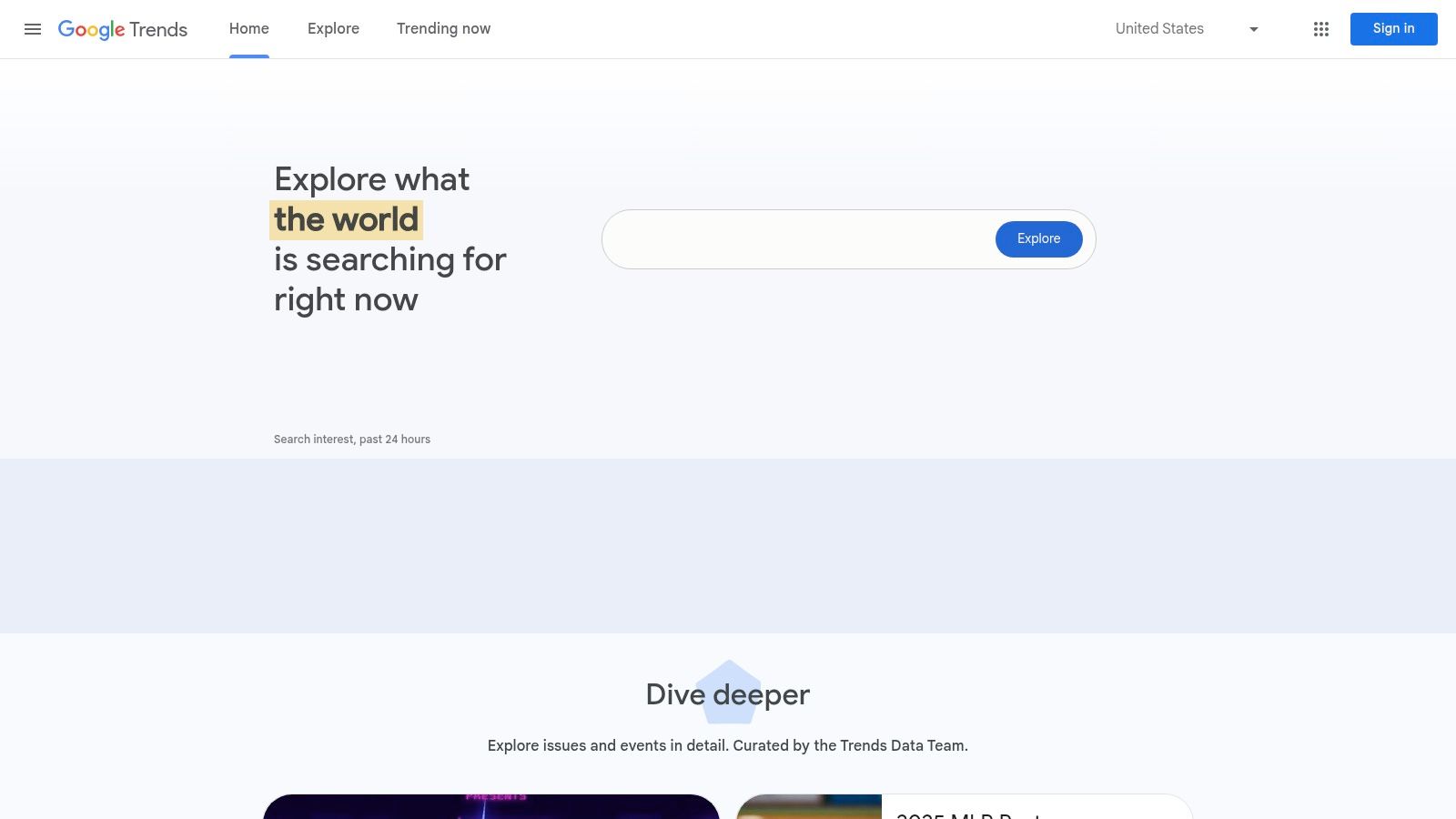
Key Features & Use Cases
- Brand Interest Comparison: Pit your brand name against competitors to visualize relative search popularity. A sudden spike for a competitor could mean a successful PR campaign worth investigating. For instance, comparing "Asana" vs. "Monday.com" shows their brand awareness battle over the years.
- Geographic Interest Analysis: Discover where your brand and your competitors are most popular, down to the city level, to inform targeted ad campaigns.
- Related Queries & Topics: See what else people are searching for when they look up a competitor. This can uncover new content ideas or customer pain points.
> Pro Tip: Set up Google Alerts for your competitors' brand names. When you see a spike in Google Trends, check your alerts to quickly understand what caused the increase in public interest.
Pros and Cons
| Pros | Cons |
|---|---|
| Completely Free: Offers unlimited access to powerful trend data at no cost. | Relative Data Only: Provides an index (0-100), not actual search volume numbers. |
| Excellent for Seasonality: Easily identifies recurring patterns in user interest. | No Conversion Metrics: Does not connect search interest to website traffic or sales. |
| Simple & Fast: The interface is incredibly intuitive for quick, directional insights. | Limited for Niche Topics: Can lack sufficient data for very new or low-volume search terms. |
This tool is indispensable for high-level brand and market trend analysis, helping you see the bigger picture.
Website: https://trends.google.com/trends/?utm_source=openai
11. Meta Ad Library
Best for: Seeing the exact Facebook and Instagram ads your competitors are running.
The Meta Ad Library is an indispensable and completely free tool for anyone running paid social campaigns. It offers an official, searchable database of all active ads across Meta's platforms. This lets you see the exact creatives, copy, and strategies your competitors are using, providing direct inspiration for your own campaigns.
Unlike tools that estimate performance, the Ad Library gives you a direct, unfiltered look at a competitor's live social advertising. It's the ultimate resource for deconstructing successful ad funnels.
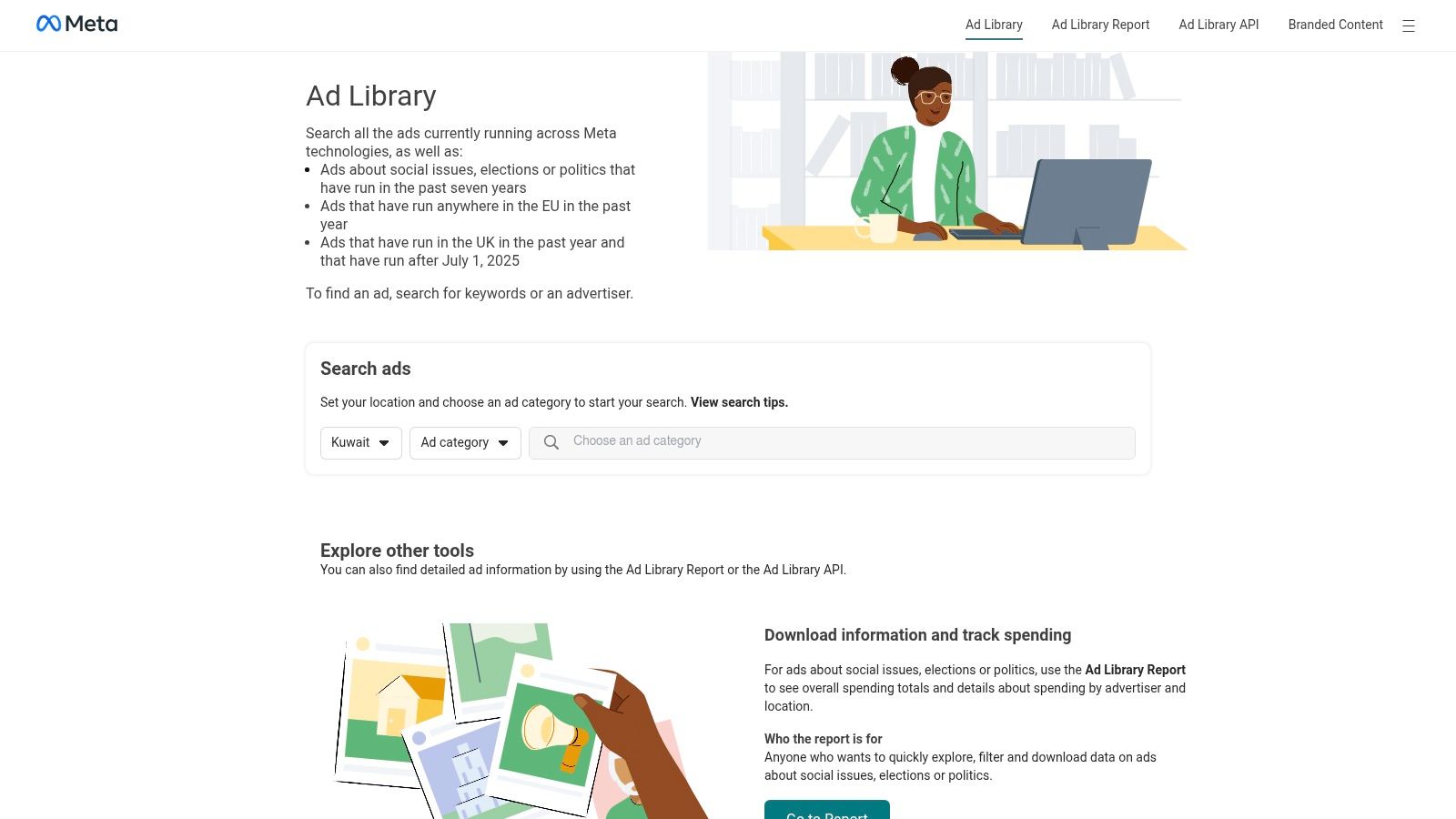
Key Features & Use Cases
- Creative & Copy Analysis: Search for a competitor and view all their active ads. For example, you can see if they use video ads, customer testimonials, or special discount offers to attract users.
- Campaign Timing Insights: The library shows when an ad was launched. Monitoring this can reveal a competitor’s promotional calendar and how long they run certain campaigns.
- Offer & Funnel Research: Click through competitor ads to their landing pages. This helps you understand their offers and the user journey they've designed from ad click to conversion.
> Pro Tip: Use the keyword search to find ads related to specific features or pain points in your industry, not just by brand name. This can uncover new competitors and reveal how others are positioning their solutions.
Pros and Cons
| Pros | Cons |
|---|---|
| Complete Transparency: Offers a direct view of live ads, removing guesswork. | No Performance Data: You can't see metrics like spend or conversion rates. |
| Totally Free Access: No account or payment is required to search the entire database. | Limited Search Functionality: The search can sometimes be buggy and lacks advanced filtering. |
| Essential for Social Ads: A non-negotiable tool for Facebook or Instagram ad research. | No Bulk Export: Data must be analyzed manually within the platform. |
This tool is critical for paid social strategy development. You can learn more about how to analyze competitor ad creatives.
Website: https://www.facebook.com/ads/library
12. Google Ads Transparency Center
Best for: Viewing all of a competitor's active Google Ads (Search, Display, YouTube).
The Google Ads Transparency Center is a public library of every ad served across Google's network. This makes it one of the best free tools for understanding a competitor's creative messaging and ad formats without any guesswork.
Its primary strength is providing direct, unfiltered access to the exact ads your rivals are running. You can see their ad copy, images, and videos, offering a goldmine of inspiration for your own campaigns and a clear view of how they position themselves.
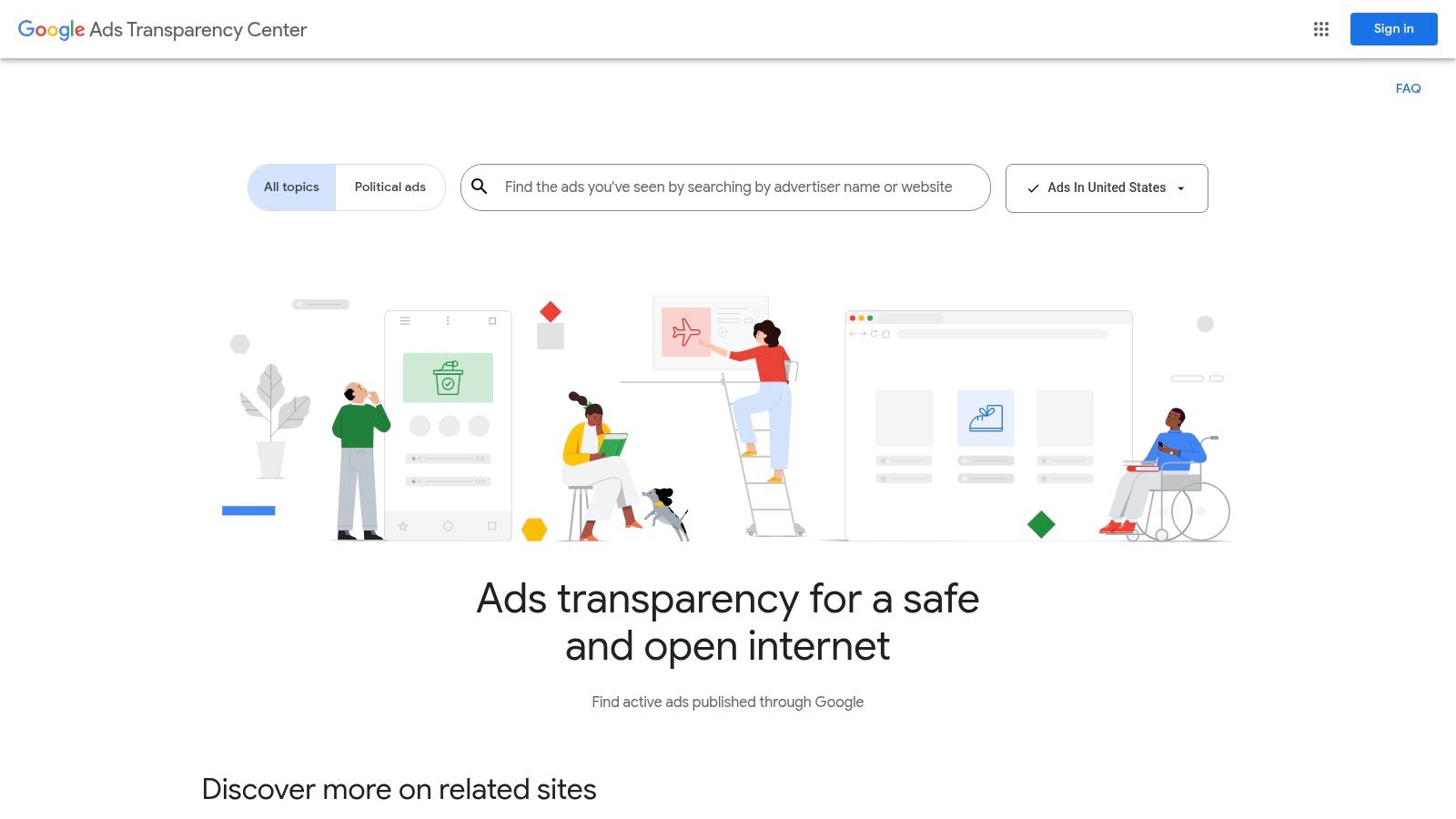
Key Features & Use Cases
- View Competitor Ad Creatives: Search for an advertiser to see their ads. Use this to analyze their messaging and calls-to-action. For example, see if they focus on "easy to use" or "powerful features."
- Filter by Format and Region: Narrow your search to see specific ad types, like their video ads on YouTube or their image ads on the Display Network.
- Campaign and Creative Inspiration: Stuck on ad copy? Browse what the top players in your niche are doing to brainstorm new angles and refine your own creative approach.
> Pro Tip: Check the "last shown" date on ads to see which creatives have been running the longest. Long-running ads are often the top performers, giving you a clue into what messaging works best.
Pros and Cons
| Pros | Cons |
|---|---|
| Complete Creative Transparency: Provides direct access to the actual ad creatives used on Google. | No Performance Metrics: You can't see clicks, impressions, or conversion rates. |
| Entirely Free and Public: No sign-up or payment is required to access the full database. | Limited Search Functionality: You can only search by advertiser name, not by keyword. |
| Excellent for Ad Compliance: Useful for ensuring your own advertising adheres to platform policies. | No Bulk Export: Data must be reviewed manually, making large-scale analysis difficult. |
This tool is perfect for a deep dive into paid advertising creative analysis, revealing the "what" and "how" of a competitor's ad strategy.
Website: https://adstransparency.google.com/
Key Features Comparison of 12 Free Competitor Analysis Tools
| Platform | Core Features/Insights | User Experience & Quality ★★★★☆ | Value & Pricing 💰 | Target Audience 👥 | Unique Selling Points ✨ |
|---|---|---|---|---|---|
| 🏆 Proven SaaS | AI-driven Meta Ad Library ad spend & revenue modeling | ★★★★☆ Fast, data-backed validation workflow | 💰 Focused on SaaS ads $10K+/mo | 👥 Early-stage SaaS founders, indie hackers | ✨ Instant profit ratings, daily updates |
| Similarweb | Website/app traffic, audience demographics, referrals | ★★★☆☆ Free snapshots, 7-day trial | 💰 Tiered; free limited | 👥 Marketers, analysts | ✨ Broad 'any-site' traffic benchmarking |
| Semrush | SEO, PPC, keyword & ads research, traffic analytics | ★★★★☆ Comprehensive but complex | 💰 Paid tiers with trial options | 👥 SEO/PPC marketers | ✨ All-in-one SEO & competitor toolkit |
| SpyFu | PPC & SEO competitor history, ad copies, keyword research | ★★★★☆ Deep PPC data; interface has learning curve | 💰 Paid plans unlock unlimited data | 👥 PPC & SEO specialists | ✨ Extensive historical Google Ads data |
| Ubersuggest (Neil Patel) | SEO/competitor keyword ideas, rank tracking, site audits | ★★★☆☆ Beginner friendly, budget-friendly | 💰 Affordable monthly/lifetime | 👥 SMB marketers, beginners | ✨ Low-cost entry SEO tool |
| Moz (Moz Pro + free tools) | SEO metrics, keyword/link research, rank tracking | ★★★★☆ Trusted authority SEO metrics | 💰 Free limited + paid Pro trials | 👥 SEO professionals, content marketers | ✨ MozBar SERP overlay, DA/PA metrics |
| BuiltWith | Website tech stack detection, historical trends | ★★★☆☆ Fast & accurate tech fingerprinting | 💰 Expensive for bulk data | 👥 Account-based marketing, sales | ✨ Technology prospecting & historical trends |
| Owler | Company profiles, alerts, funding & revenue estimates | ★★★☆☆ Simple & community-powered, free plan available | 💰 Paid for automation & exports | 👥 Sales, business dev, market watchers | ✨ Real-time competitor alerts & community data |
| Crunchbase | Private company intelligence, funding rounds, leadership | ★★★★☆ Authoritative US startup data | 💰 Free limited; Pro with exports | 👥 Investors, startup scouts | ✨ AI-assisted search + alerts |
| Google Trends | Search interest over time/region, rising queries | ★★★☆☆ Completely free; normalized data | 💰 Free | 👥 Marketers, analysts | ✨ Multi-term interest and regional insights |
| Meta Ad Library | Public archive of FB/IG ads, searchable by advertiser/type | ★★★☆☆ Free, no account needed | 💰 Free | 👥 Social ad researchers | ✨ Transparent, mandated by EU laws |
| Google Ads Transparency Ctr | Free archive of Google ads, creatives, history | ★★★☆☆ Centralized, free access | 💰 Free | 👥 Compliance officers, marketers | ✨ Comprehensive Google ecosystem ad insights |
Putting It All Together: From Data to Decision
We've explored a powerful lineup of the best free competitor analysis tools. From deep-diving into a rival's tech stack with BuiltWith to uncovering their paid ad strategy with SpyFu, you now have a toolkit to dissect your market without spending a dime. But the journey doesn't end with data collection. True advantage comes from turning that information into strategic action.
The key takeaway is that no single tool provides a complete view. Powerful analysis comes from tool stacking: combining the strengths of multiple platforms to build a richer picture. Your goal is not just to gather metrics but to understand the story they tell about your competitors' strategies, successes, and weaknesses.
Creating Your Custom Competitor Analysis Toolkit
The right combination of tools depends on your immediate goals. Think of it as assembling a specialized team where each member has a unique skill.
Here’s a simple framework to help you choose:
- For Validating a New SaaS Idea:
- Primary Tools: Start with Proven SaaS to find validated competitors. Use Crunchbase to understand their funding and growth, and Google Trends to gauge market interest in the problem you're solving.
- For SEO and Content Strategy:
- Primary Tools: Combine Semrush or Ubersuggest for keyword gap analysis. Use the MozBar for a quick SEO assessment of their search rankings. This combo helps you find content opportunities they’ve missed.
- For Analyzing Paid Advertising:
- Primary Tools: Use the Meta Ad Library and Google Ads Transparency Center to see the exact ad creatives. Complement this with SpyFu to identify their most profitable paid keywords.
- For Technical and Product Insights:
- Primary Tools: Use BuiltWith to reveal their technology stack. Pair it with Owler to get a high-level view of company news and strategic partnerships.
From Insights to Actionable Strategy
Once you've gathered your data, the real work begins. The purpose of using these best free competitor analysis tools is to make smarter, faster decisions.
Ask yourself critical questions based on your research:
- Where are the gaps? Did you find a high-volume keyword your competitors are ignoring? Is there a feature customers are requesting that no one offers? This is where opportunity lives.
- What can we learn and adapt? Does a competitor have a brilliant social media ad you can draw inspiration from? Identify what works and think about how to apply those principles to your business.
- How can we differentiate? Now that you know their strategy, how can you be different? If they compete on price, you can compete on quality. If they target large enterprises, you can focus on serving small businesses.
Ultimately, competitor analysis isn't about copying. It's about understanding the competitive environment so you can find your unique place within it. Use these tools to gather intelligence, but let your own vision guide your strategy.
---
Ready to find your next big opportunity? While the tools above are fantastic for analyzing known competitors, Proven SaaS helps you discover the ones you don't even know exist. Use our database to find fast-growing, under-the-radar SaaS companies and validated market ideas before they become mainstream. Start exploring for free at Proven SaaS.
Build SaaS That's
Already Proven.
14,500+ SaaS with real revenue, ads & tech stacks.
Skip the guesswork. Build what works.
Trusted by 1,800+ founders